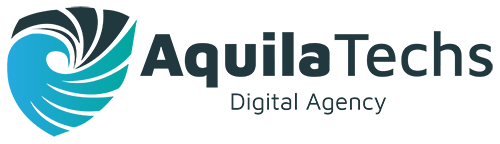So the biggest problem these days is pop up virus in the wordpress site. In short your site is hacked and it is infected with malware
WordPress websites have thousands of files. So it becomes very difficult to detect in which file script is being added. I have encountered this problem many times and I have figured the most common files which are mostly infected.
In this article we are discussing the latest virus which is causing pop up in the website leading to unwanted links.
I am going to explain you one of the possible solution to your problem in this article.
Step 1
1-Make a complete backup of website and database first. Make sure you safe your ass first then do anything else.
2-Go to your wp-includes folder and find the files
- wp-tmp.php
- wp-vcd.php
- wp-feed.php
If you see any of above file. Then it means the site is infected because these files are not part of wordpress. They are later added to the files by some script.
Delete these files
Step 2
Go to functions.php of your Site and try to find this kind of code.
 Remove all of this extra code by comparing to your genuine functions.php of your theme .
Remove all of this extra code by comparing to your genuine functions.php of your theme .
So Congratulations. Your site is safe now. For more deep analyses. Do checkout header.php, footer.php, and few other files to check the malware code.
Also another tip to check which files are infected. You can view their last modification date.
The main causes of viruses are nulled plugins and themes. So please avoid.
If you still need help in getting your site fixed. Do contact me at
Contact Us Page